The average visitor spends less than 15 seconds on a website before leaving for another site. Think about the last time you visited a website for the first time. Did it pass the 15 second rule? If not, why’d you click away? Was it missing information, was it confusing to navigate, or maybe too slow? And when you think about your own nonprofit website, why do you think users might not give it a passing grade on the 15 second rule?
Trying to determine whether the user experience is positive on a webpage you helped create is like trying to proofread your own writing. Proximity is the enemy of objectivity. You, the creator or manager, have a lot more context on your organization’s website. Your brain just might be too familiar with your work to catch errors. All too often, our limited points of view, our own habits as website users, and our biases creep into our nonprofit websites. The cure? User testing.
Nonprofit website user experience testing is great for understanding the triumphs and flaws on your site. And the best users we could possibly test in are real life members of our nonprofit audience—members, funders and donors, partners, and other stakeholders. User testing with your audience base is especially important for all nonprofits, since our websites are largely the main touchpoint with the communities we serve. It’s even more important for nonprofits with niche target audiences, like specific regional communities.
Now, there are plenty of tools to track user experience and on-page website analytics. Here at Constructive, we use Crazy Egg to track our client’s website data to improve digital design, content, and of course, the overall website user experience.
When we track a nonprofit website’s user experience, we can understand the ways that they’re supporting their audiences as well as areas for improvement. We build up our organizations to connect people to a cause. And whether it’s for advocacy, news, resources, or donations, we bring them together on nonprofit websites.
To make people’s experiences on your nonprofit website as user-friendly as possible, we have to understand:
- Who makes up your website audience
- If your website navigation works for users
- What your ultimate website goals are
- What your current website’s ability to meet those goals is
If you can answer these questions, you can begin to optimize your site through on-page analytics. Let’s explore what information we can glean from Crazy Egg and other tracking tools to make your nonprofit website’s user experience seamless.
So, What Are On-page Website Analytics?
While tools like Google Analytics can give you a higher-level understanding of your nonprofit website’s health and how visitors interact with your site, it can’t answer your questions about how people are interacting with your site’s pages.
Are people scrolling down on the page? Are they utilizing informational carousels or expanding prompts? Are they clicking on elements that are buttons? Do they think other elements are buttons that really aren’t? Google Analytics is great for a lot of things, but it can’t answer these questions for your nonprofit website.
Crazy Egg and other similar platforms allow you to track a host of on-page website analytics from your real website visitors.
This allows us to do user testing on a large scale. And this way, you won’t have to recruit testers that reflect your website’s real audience.
To get started in traditional user testing’s place, we just add a tracking code to your web page, and begin tracking the experiences of your website visitors. We’re then presented with a “snapshot” of a sample of user data to begin to analyze.
Below are some of the metrics we can track with this tool. More importantly, we’ll also discuss how these analytics show you how people use your website and how you can make their experience better.
Measuring Your Nonprofit Website Analytics
Heatmaps on Nonprofit Websites
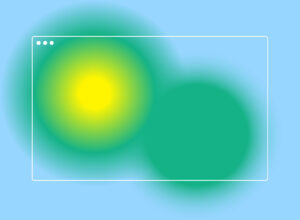
Heatmaps are exactly what they sound like, infrared colored heat maps that show us the areas of your website where visitor clicks are the most concentrated. The closer to white a heated area is, the more visitors have clicked on that portion of your web page.
The heatmap is an intuitive and visual way for us to understand what parts of your web page people are engaging with, and what parts of your web page people are completely ignoring. In this way it can immediately identify glaring differences between how you designed the page, and how website visitors use it. This can give you actionable insights into how to increase your web page’s user experience.
For instance, in recently looking at a homepage heatmap for a client, I saw an interesting phenomenon: Website visitors were hardly utilizing the website’s main navigation system, but instead scrolled all the way to the bottom of the homepage and clicked all around the footer. The heatmap showed us that users struggled to understand the website’s main navigation system. With these insights in hand, we recommended navigation changes that would optimize people’s experiences moving from their homepage to other pages on the website.
Using Scrollmaps to Analyze Your Site
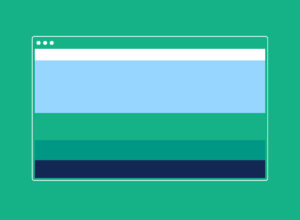
Scrollmaps go hand in hand with heatmaps. They show us how and if users are scrolling down your page, and what areas of your web page garner the most impressions (views on the screen). Similar to the heatmap, the scrollmap shows us impression levels using a color heat spectrum.
The scrollmap gives us great insight into whether people are really looking at your web page past the average fold, which is the average place across different devices where the initial view of your web page ends.
So, if your page impressions are dropping off here (something I see on a lot of web pages), it means that very few website visitors are scrolling down your page at all. Instead they’re just looking at the page header and either interacting with that, or immediately leaving the page (also known as bouncing).
If there is a clear place on the page where users are losing interest and dropping off, we can identify this and make recommendations for moving page elements or reducing the page length. For instance, in recently looking at a web page for a client on both desktop and mobile, I noticed that on desktop, the scrollmap for the page was strong. Users were scrolling all the way to the bottom. While on mobile, users were dropping off about halfway down the page—and steeply. The mobile page was much longer due to stacking images and elements, and we were able to see how this current configuration was encouraging users to abandon the page. We were able to then recommend creating a streamlined version of the web page. In this shorter version for mobile, the site would reduce the amount of users who don’t scroll to the end of the page while making user’s experiences better.
Understanding Dead Clicks and Rage Clicks
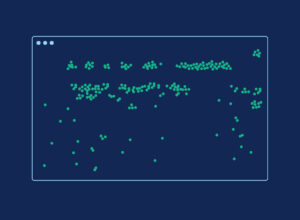
Two of the most interesting on-page website analytics that we also are able to look at when utilizing Crazy Egg are “dead clicks” and “rage clicks”.
Dead clicks represent when website visitors are clicking on non-interactive elements on your web page. So, for example, they click something that they think is a button, but is really just a non-interactive element. These clicks suggest that visitors expect these elements to be interactive.
Rage clicks similarly exhibit user frustration with your website. Rage clicks represent when users are repeatedly clicking on an element, which means that this element is not reacting the way that they expect. (Rage clicks are essentially dead clicks that people are repeating over and over).
Together, these metrics allow us to understand what parts of your web page are pain points for website users, and thus we can reduce these areas of frustration.
I came across an eye-opening example of both dead and rage clicks while tracking a small events calendar page for a client. On Crazy Egg, we could see large clusters of rage clicks all across the calendar, and specifically on the dates where events were listed. This calendar element was non-responsive. Still, users assumed it was an interactive element that they could click into to learn more information about the future events. After clicking the area once and not getting a response, users kept clicking the area out of frustration over and over again. But, thanks to these analytics, we were able to recommend making this calendar responsive, with active links and expansions.
Detailed Click Reports
In addition to the higher level view of the heatmap, Crazy Egg also offers us multiple more detailed click reports so we can see just about every place on our webpage a user has pressed down on their cursor.
The confetti click report gives us the ability to segment clicks based on multiple categories. We can sort based on referral origins, user country, visiting frequency, search engine origins, and many many other categories (this report is also where we can pull out dead and rage clicks!).
The overlay report shows the web page with an overlay describing the exact number of user clicks shown over each element on the page.
And the list report allows us to look at a stacked list of the highest engaged with and lowest engaged with elements on the page along with the percentage of overall clicks they make up.
The list report I often find especially helpful in giving detailed information on web pages. Recently in looking at a resource page for a client, this report allowed me to give them a stacked list of the exact number of people who clicked on each of their educational resources on the page. I could then let them know which resources users were most interested in and thus which topics they could confidently continue to publish new content on. I could also help them to brainstorm ways to better elevate and present resources that were receiving less engagement from users.
Page Loading Speed, Page Bounce Rate and Page Errors
Page load speed, page bounce rate, and page errors all let us know whether our web page is working properly and if it has any technical issues. Before we dive deeper into these metrics, let’s clarify some terms:
- The median page load speed represents the average amount of time it takes for your web page’s initial elements to appear.
- Bounce rate represents the percentage of users who immediately leave your web page without completing any actions.
And these two metrics work hand in hand. The higher your median page load speed is, the more likely your bounce rate is to be high because people get impatient and give up on your website. And Crazy Egg will also let us know if there were any significant technical errors taking place on our page as well. Sometimes Crazy Egg will even save you a recorded video of a user who experienced an error’s website session so you can understand what went wrong with your page.
I recently saw a web page that had a surprisingly low amount of web sessions given the general traffic trend of this website. Upon looking at the page load speed and bounce rate, I began to understand the small number of sessions more; the page was slowly loading, leading website users to abandon it before it even loaded. We were able to recommend that elements on the page (looking out especially for image and video sizing!) be looked at closely to determine the cause of the slow loading and fix it.
Click Engagements by Channel and User Type
When I review nonprofit websites, I also like to take a look at the overall number of clicks on a web page. Crazy Egg breaks down clicks by categories, such as a channel users are coming from, whether a user is new or returning, which search engine users are coming from, and more.
I find that looking at clicks this way helps to explain what type of users most of your engagements are coming from, rather than just from what types of users your page views are coming from. For example, if you have swaths of users coming from organic search with low click engagement, you should consider how to better capture their interest.
The new vs. returning metric specifically really helps us to determine whether people are finding a web page useful (and thus returning to it later). With one partner, we recently found that most of their site’s pages had a vast majority of click engagements from first time users.
Their one resource page showed the exact opposite. More than 75% of the clicks on this page were from returning users. This page is extremely valuable to folks who were noting it down and returning later to continue looking for new resources. We recommended making navigation to this page across the website very clear so that people looking for the page could easily find it. In doing so, we elevated a very valuable page for them.
Now That We Know What to Measure, Here’s What We Should Consider
While on-page analytics may seem a little granular (because they are!), the insights they provide can have critical implications for your website, your digital service design, and your brand. Once you begin to understand your heatmaps, scrollmaps, dead or rage clicks, and more, you can target and specialize your optimization.
Beyond simple on web page changes that on-page analytics can suggest we make (such as moving elements up and down the page, altering element sizes or style, etc.), these analytics can give us insights into how people are using our website more widely. They get us thinking about things like:
Who exactly is our nonprofit website audience?
On-page analytics might show that the user types engaging with your work the most might not be who you expect. Whether users are originating from unexpected channels, or skipping sections of your web pages, one snapshot on Crazy Egg can show you that your website audiences might be worth discussing or reevaluating.
Is our website navigation working for users?
On-page analytics can bring to light a lot of interesting learnings into how users are navigating through your web page. Which links to other pages and information are users utilizing, and which are they ignoring? I have seen analytics on a single website page convince an organization to completely rethink their website’s main navigation system. The easier it is for people to navigate to your most valuable pages, the more likely people will make it there and complete your goals for them.
What are our website goals? And is our website meeting these goals?
And this is a bit obvious, but looking at on-page analytics gives us an opportunity to return to discussing the overall goals of each of your web pages and your website as a whole. Is your goal to increase donation conversion? To publish your research widely? To create public awareness about an issue? Your users’ experience on your website will determine whether you’re meeting these goals.
Conclusion
To answer any questions we have about our website, or even know which questions to ask in the first place, we need to start with data. Crazy Egg and other website visitor behavior software tools make this extremely accessible for a nonprofit of any size. With analytics that go deeper than the surface level, we can now understand even more intimately how what we’re presenting to the world is being engaged with, and by whom.
The beauty of working in the nonprofit space is that your role as an organization with a website is one of a connector. You connect members and donors with a cause they care about. You connect your audiences with information. You connect valuable resources to the issues you care about. Your nonprofit website is the epicenter of that ecosystem and for all of those connections. To make sure that every stakeholder you interact with can swiftly, painlessly access whatever they’re coming to you for, we have to make our websites friendly to their needs—and adapt them whenever we find pain points.
So, if your website is your nonprofit’s home base, tracking your user experience and on-page analytics will play a critical role in making that home as friendly, comprehensible, and inviting as possible.





